New Feature
Import PNR Update in Travelclub
Seamlessly Integrate External Bookings for a Streamlined Ticketing Process
New Feature
Import PNR Update in TC
Seamlessly Integrate External Bookings for a Streamlined Ticketing Process
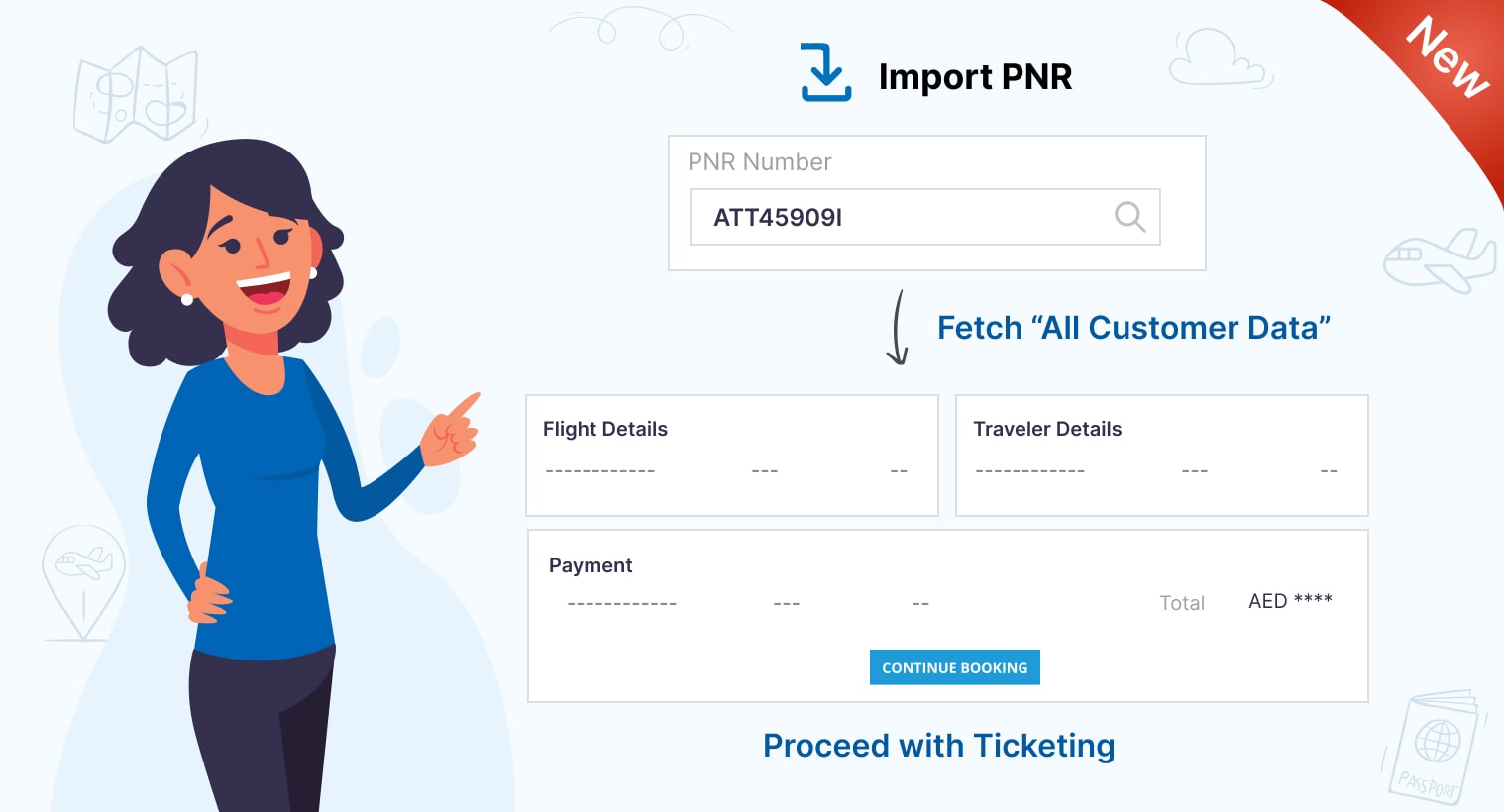
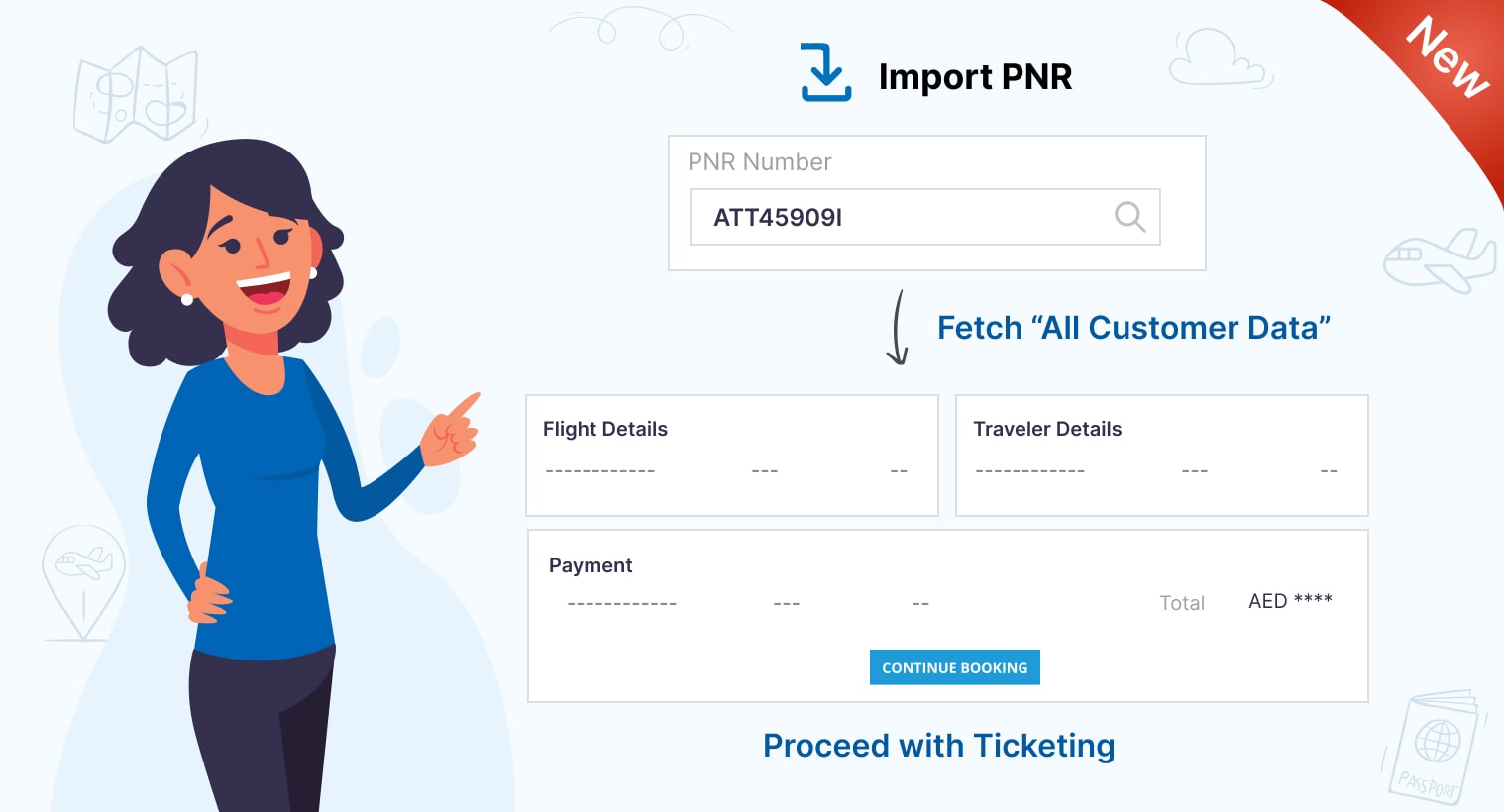
In the fast-paced world of travel management, efficiency and accuracy are paramount. Travelclub’s latest feature, the Import PNR Update, addresses this need by allowing travel agencies to import bookings made outside the application into Travelclub and proceed with ticketing seamlessly.
What is the Import PNR Feature?
The import PNR Update feature in Travelclub is designed to streamline the booking and ticketing process by allowing travel agents to import Passenger Name Records (PNRs) from external systems into the Travelclub platform. This integration ensures that all bookings, whether made through Travelclub or another booking platform, can be managed and ticketed efficiently within one unified system.
In the fast-paced world of travel management, efficiency and accuracy are paramount. Travelclub’s latest feature, the Import PNR Update, addresses this need by allowing travel agencies to import bookings made outside the application into Travelclub and proceed with ticketing seamlessly.
What is the Import PNR Feature?
The import PNR Update feature in Travelclub is designed to streamline the booking and ticketing process by allowing travel agents to import Passenger Name Records (PNRs) from external systems into the Travelclub platform. This integration ensures that all bookings, whether made through Travelclub or another booking platform, can be managed and ticketed efficiently within one unified system.
Key Benefits of the Import PNR Update Feature
Key Benefits of the Import PNR Update Feature
Centralized Booking Management
- Unified Platform
Consolidate all bookings, whether made internally or externally, into a single platform. This centralization reduces the need for multiple systems, minimizing errors and saving time.
- Simplified Operations
Travel agents can manage bookings more efficiently, with all necessary information accessible from one interface.
- Unified Platform
2. Enhanced Accuracy and Consistency
- Reduced Errors
By importing PNRs directly into Travelclub, the risk of manual entry errors is significantly reduced, ensuring more accurate data handling.
- Consistency
Maintain consistent booking and ticketing processes across all bookings, regardless of their origin.
- Reduced Errors
Centralized Booking Management
- Unified Platform
Consolidate all bookings, whether made internally or externally, into a single platform. This centralization reduces the need for multiple systems, minimizing errors and saving time.
- Simplified Operations
Travel agents can manage bookings more efficiently, with all necessary information accessible from one interface.
- Unified Platform
2. Enhanced Accuracy and Consistency
- Reduced Errors
By importing PNRs directly into Travelclub, the risk of manual entry errors is significantly reduced, ensuring more accurate data handling.
- Consistency
Maintain consistent booking and ticketing processes across all bookings, regardless of their origin.
- Reduced Errors
3. Improved Customer Service
- Faster Response Times
With all booking information readily available, travel agents can provide quicker and more efficient customer service.
- Personalized Service
Access to comprehensive booking details allows for more personalized interactions with clients.
- Faster Response Times
4. Streamlined Ticketing Process
- Efficiency
Proceed with ticketing directly from imported PNRs, eliminating the need to re-enter booking details.
- Automation
Automate aspects of the ticketing process to save time and reduce administrative workload.
- Efficiency
3. Improved Customer Service
- Faster Response Times
With all booking information readily available, travel agents can provide quicker and more efficient customer service.
- Personalized Service
Access to comprehensive booking details allows for more personalized interactions with clients.
- Faster Response Times
4. Streamlined Ticketing Process
- Efficiency
Proceed with ticketing directly from imported PNRs, eliminating the need to re-enter booking details.
- Automation
Automate aspects of the ticketing process to save time and reduce administrative workload.
- Efficiency
How to Use the Import PNR Update Feature
How to Use the Import PNR Update Feature
Access the Import Function
Navigate to the ‘Import PNR’ section within the Travelclub interface.
Select the option to import bookings from external systems.
2. Review and Confirm
Review the imported data for accuracy.
Confirm the import to finalize the process and integrate the booking into Travelclub.
Access the Import Function
Navigate to the ‘Import PNR’ section within the Travelclub interface.
Select the option to import bookings from external systems.
2. Review and Confirm
Review the imported data for accuracy.
Confirm the import to finalize the process and integrate the booking into Travelclub.
3. Proceed with Ticketing
Once the PNR is imported, proceed with the ticketing process as you would for any other booking within Travelclub.
3. Proceed with Ticketing
Once the PNR is imported, proceed with the ticketing process as you would for any other booking within Travelclub.
The Import PNR Update feature in our b2b booking portal is a game-changer for travel agencies, providing a streamlined, efficient, and accurate way to manage bookings from multiple sources. By integrating this feature into your daily operations, you can enhance your service quality, reduce administrative burdens, and ensure a more cohesive booking and ticketing process.
Embrace the power of Travelclub’s Import PNR Update feature and take your travel management to the next level. For more information and detailed guides on using this feature, visit the Travelclub support page or contact the team.
The Import PNR Update feature in our b2b booking portal is a game-changer for travel agencies, providing a streamlined, efficient, and accurate way to manage bookings from multiple sources. By integrating this feature into your daily operations, you can enhance your service quality, reduce administrative burdens, and ensure a more cohesive booking and ticketing process.
Embrace the power of Travelclub’s Import PNR Update feature and take your travel management to the next level. For more information and detailed guides on using this feature, visit the Travelclub support page or contact the team.
-
Previous Post
Indigo Airlines is now on Travelclub





